Learn more about energy usage alerts
What energy usage alerts are available and how do I subscribe?
- Trending higher*:
- If you have an online account, you will automatically be enrolled in the usage alert program when you have a smart meter installed and activated and a history of electricity usage at the present address for at least one year.
- When your electricity usage is trending 30% higher compared to the same time last year, you will be sent an email alert. This feature helps you better track and manage your energy usage and costs.
- Want to manage your subscription or change your preferences? Go to Manage Contact Information and Alerts.
- *Note: seasonal, net metering and recreational lighting accounts are excluded from this alert due to the high variability in electricity usage.
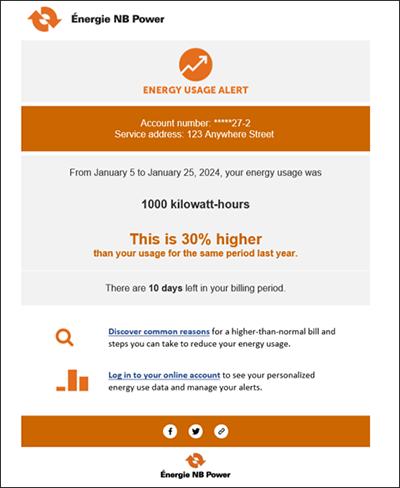
- Threshold reached:
- If you have a smart meter installed and activated, you’ll have the option to set additional usage alerts for the kWh usage or dollar amount threshold of your choice for both the billing period or one day. To subscribe or to change your preferences, log in to your NB Power Online Account and go to Manage Contact Information and Alerts.
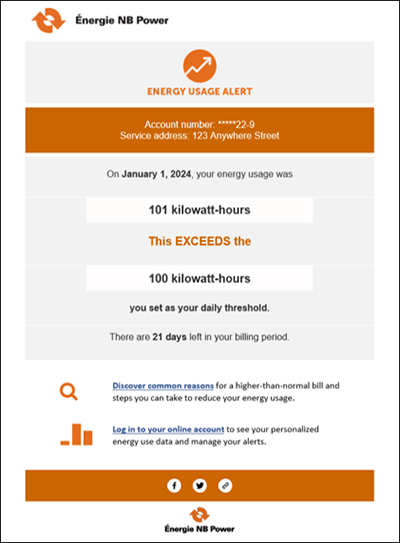
- If you do not have an NB Power Online Account, you can create one here.
How do I change the email address used to send energy usage alerts?
- You can manage your subscription by going to Manage Contact Information and Alerts.
How do I unsubscribe from energy usage alerts?
- You can manage your subscription by going to Manage Contact Information and Alerts.
Can I change when the Usage Trending Higher alert is triggered?
- No – this alert is set at 30% for all customers. You can, however, choose not to receive the alert.
- You can also set up a threshold alert, which enables you to set your own kWh usage or dollar amount threshold.
How is the Trending alert calculated?
NB Power calculates your daily average usage from the same billing period last year, then multiplies that by the number of days that have passed in your current billing period. If your current usage is 30% or more above that amount, you’ll receive an alert.








